Ever since the COVID-19 pandemic shook the world, virtual setups have become the new normal, especially in academic and professional settings. Colleagues now rely on online tools and software when interacting and engaging with each other, as well as when delivering work virtually. The same now applies for presentations today, as they are mostly conducted online. While it sounds like an easy task to do, it certainly needs some time and practice to be properly executed. Once you learn the correct strategies and tools needed to deliver stellar presentations, your online presentations will be as good as your in-person presentations.
Whether you are a student taking your classes online (or thinking about enrolling in engaging programs) or a professional working remotely, virtual presentations are now a necessity for connecting with people. Keep reading to learn some of the best virtual presentation tips.
Tips for delivering engaging virtual presentations
When conducting in-person presentations, you have an audience that is easier to captivate since you can quickly adapt to their behaviour, which is easier to notice. In virtual set-ups, however, you need to be more engaging, as the chances of losing your audience are even more likely.
1. Practice your virtual presentation as many times as you can
Make sure that you are already accustomed to using the tools necessary for the presentation before meeting with your audience. You can contact a friend, family member, or even a co-worker to do a test run before the actual presentation. This is one of the most useful presentation tips for students as well, whether simply presenting an assignment with the class or presenting a paper before a panel. If you are using Zoom, it’s advisable to record yourself first so you can personally assess your presenting skills. You can review the clip repeatedly and make the necessary improvements.
2. Keep it short
Another useful online presentation tip to remember that audiences tend to lose their attention approximately 10 to 15 minutes after hearing from the same presenter if they maintain a stagnant approach to their methods.
Virtual presentations should rely on brevity, and if your content is more than ten minutes long, use other media or tools to keep your audience hooked on the entire presentation. You may take a poll, or a quiz, or even chat with your audience!
3. Close windows you don’t need
If you are sharing your screen, close any tabs that you do not need for the session. Share only the minimum applications that are needed. Go for a neutral background in case you have to share your whole desktop while giving a virtual presentation. This will help minimise distractions for your audience, resulting in effective virtual presentations.
4. Focus on your audience
When preparing the materials for your presentation, try to make the content as interactive as possible. Ask your audience to use interactive tools that are integrated into the platform you’re using – these include options like voting for polls, raising a hand or “wave,” and even asking or answering questions with the Q&A functions. Consider asking questions to increase interactions and the sharing of opinions. Plan a time for interaction every 5 minutes or so to keep your audience engaged actively.
5. Use a professional background
Always make sure that your background is not distracting, even if it may appear not to be; too many elements in the background can significantly distract your audience and one of the best ways to deal with this is by using neutral backgrounds. Make sure that your lighting (especially behind you) is not blinding for the audience. Make sure to test your camera when preparing for your presentation.
6. Pay attention to your audio and video quality
Don’t forget to do a proper sound check before you start presenting. If you are using Zoom, try the audio/video test functions which are particularly developed for this purpose. It’s best if you have a plan B should you encounter problems with your audio. Your phone, internal microphone, or headset are all good alternatives. There are also features for cancelling background noises on Zoom.
7. Schedule time for virtual Q&A
If you are using virtual meeting tools like Q&A or chat, try to make time for interacting with your audience. If you try to keep up with the chat responses while you are talking at the same time, it could lead to unnecessary distractions. You can always let your audience know when you’ll respond to their questions or queries.
Things to do after the virtual presentation
When you are done with your presentation, thank your audience for their time and attention. Acknowledge their participation while allowing you to share your views. A genuine appreciation is something all the participants deserve. Promptly let your audience know when the presentation is over so you can all move on to the next part, may it be a quiz, an opinion poll, or simply a general chat.
FAQs
1. What should you NOT do in a virtual presentation?
Do not have a cluttered or busy backdrop as your presentation background as it causes distraction. Remove all the unnecessary background noise as much as possible and opt for a neutral background in order to deliver a professional virtual presentation.
2. How do you engage the audience in a virtual presentation?
Make use of the online interactive tools available in various virtual presentation software to generate interaction and engagement with your audience. Ask a question, make time for Q&A sessions, create polls, or just chat with your audience. These are all effective ways of making presentations more interactive and engaging.
3. What are some of the challenges you need to consider when presenting in an online setting?
Background noise, unprofessional or distractive backdrops, and lack of knowledge of the platform and its tools as you interact with a virtual audience are some of the challenges or hurdles that you may need to overcome. Learning about these tools is relatively easy. You just need to set a dedicated time to learn all about them.
Are you in search of industry-relevant programs that take your skills and knowledge to the next level? Check out the innovative programs offered by the Toronto School of Management (TSOM) designed to teach students relevant skills to excel in a broad range of industries. Upon completion of the programs, the graduates proudly excel as competent professionals in their respective fields, thanks to the innovative academic experience that TSOM delivers!
TSOM has a dedicated team that offers career support for students as they make the transition from classrooms to the real-world professional workplace. Students also benefit from one-on-one professional resume assistance, career-building workshops, networking events, job fairs, and a lot more. Click here to find out more about our programs!